How to save meta threads as beautiful images to share
Step 1: Open the Threads app,find a thread you want to share,click the share button.
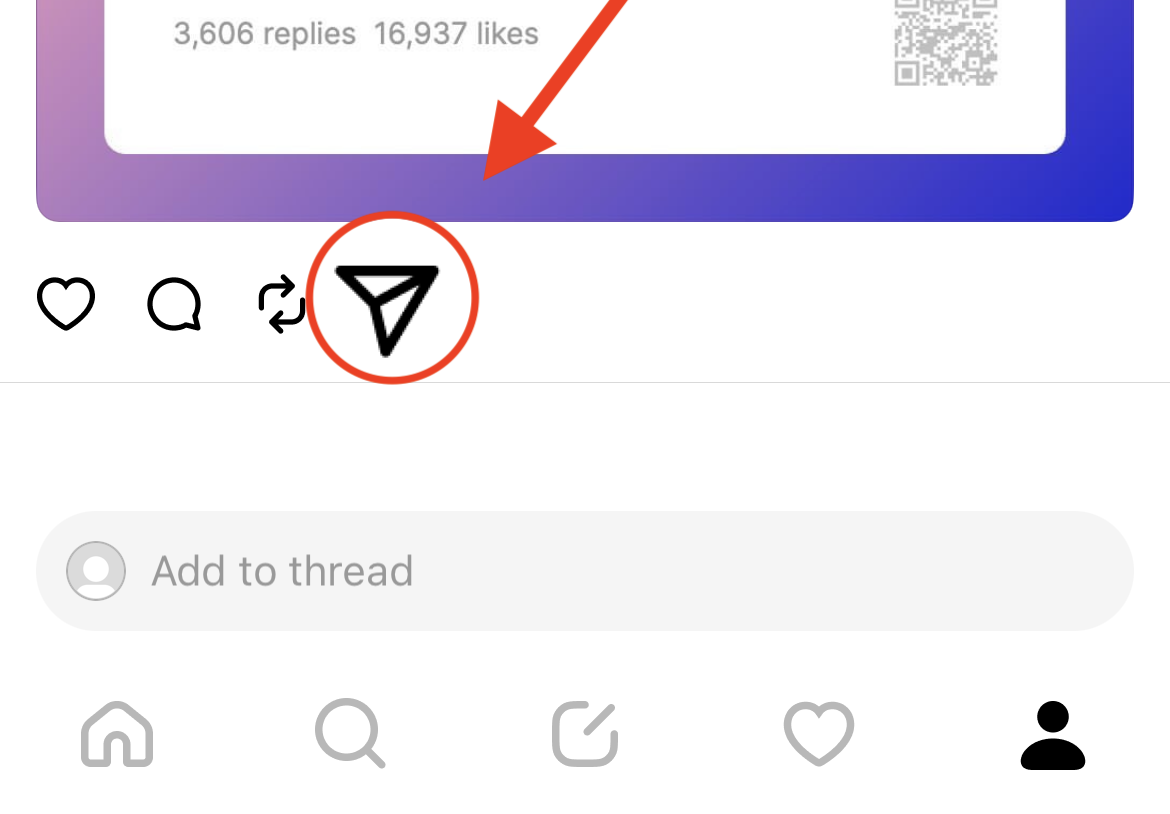
Step 2: Copy link of the thread.
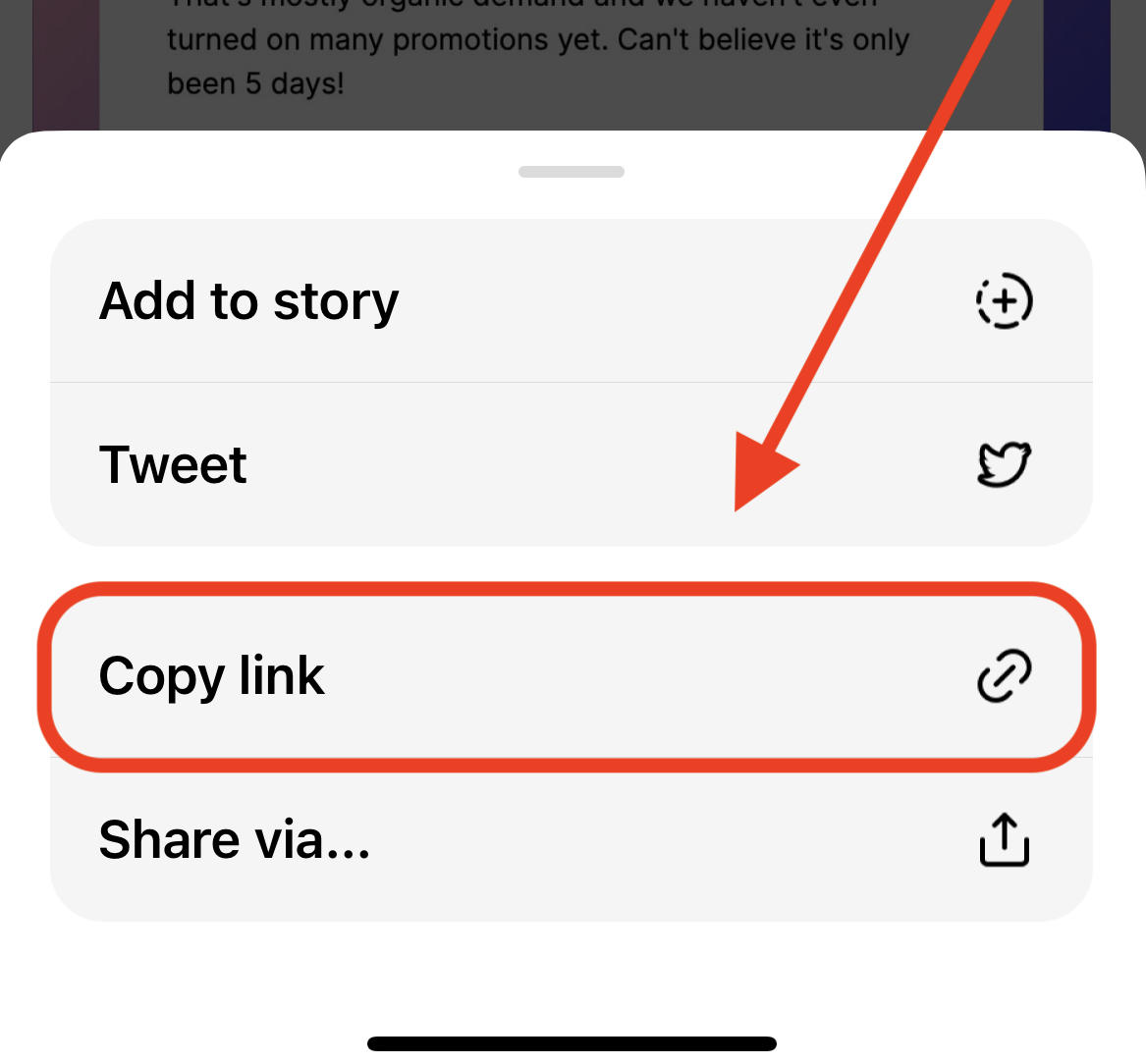
Step 3: Paste the copied link and click the "Start" button.
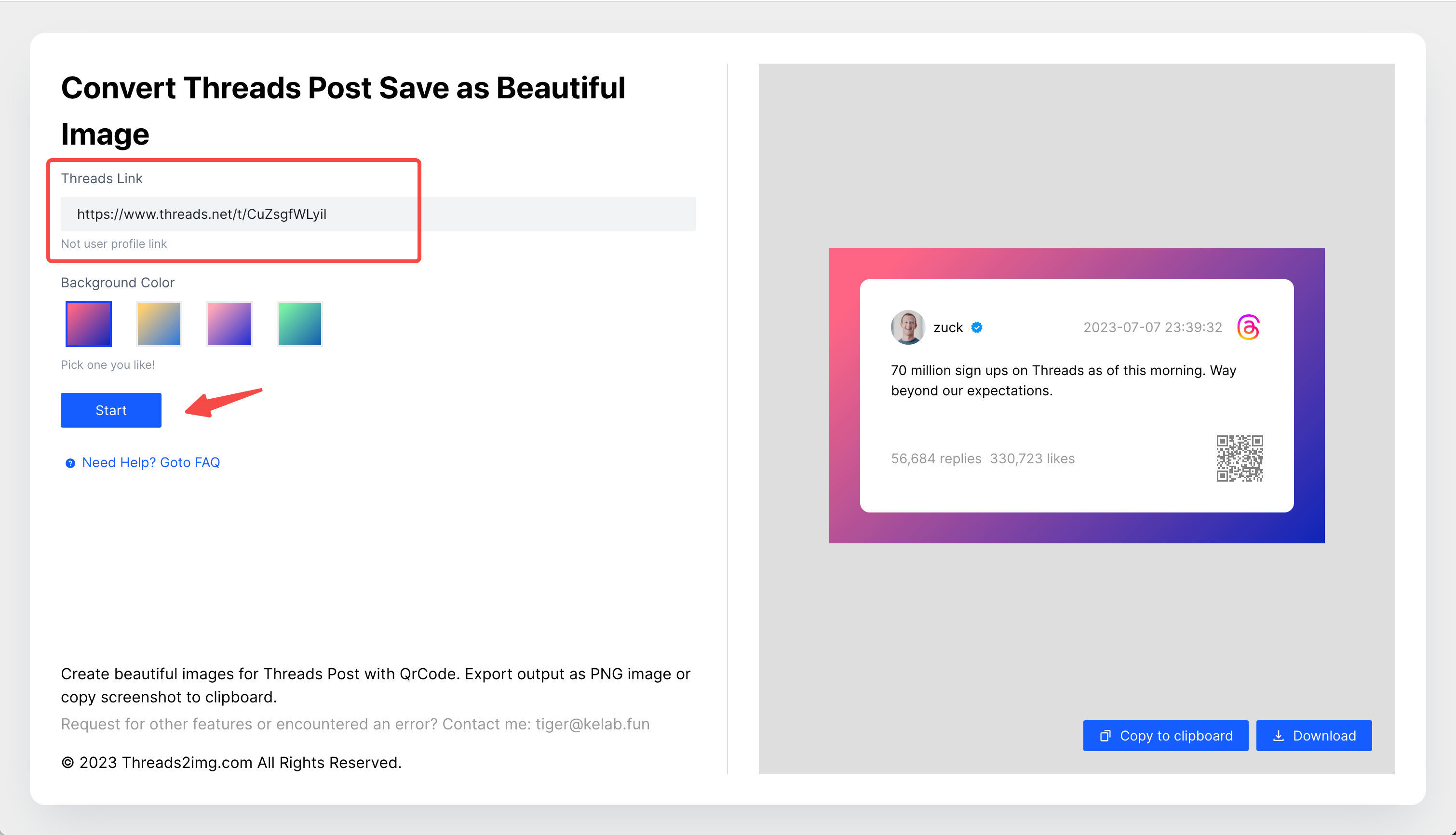
Final: Now you will get the beautiful image from the right side. You can also adjust the background color of the card.
Do what you want and enjoy your self!
Do what you want and enjoy your self!
© 2023 Threads2img.com All Rights Reserved.